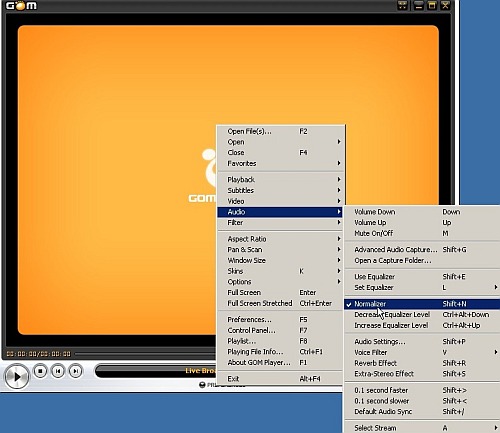Monday, February 02, 2009
Tip for Old-time-radio (OTR) fanciers
For several years a local radio station was playing OTR programs overnight. I got into the habit of leaving the radio on, since OTR is an excellent background for falling asleep happily. It's interesting enough to distract the mind from unpleasant thoughts, and serves to mask out those "suspicious" noises that aren't really suspicious! (As in "What? What the hell was that clunk-scrape-thump sound? Mouse? Burglar? Oh, it's just the damn refrigerator's defrost cycle.")
When the station stopped running OTR in the wee hours, I switched over to using my computer as a "radio". GOM player, the best of the available media players, has a playlist feature, so I just line up about 16 half-hour programs each night and let'er rip. I don't need to change the list every day, because most of the shows run while I'm asleep. I simply change the starting point so the first half-hour is relatively fresh.
One problem with this method: OTR clips were transcribed and recorded in many different ways by many different people. Some went straight from a carefully preserved original transcription disk to MP3; others were recorded in someone's kitchen from a portable radio tuned to a distant station and then copied through many stages of reel-to-reel and cassette tapes before the era of digitization. Thus their level and quality varies tremendously. And when my playlist began with a low-level clip, I was getting awakened suddenly at 3:30 by a high-level clip.
So I went looking for a solution, trying to find either a free-standing MP3 player or a program with some kind of automatic gain control.
It turns out that GOM player already has such a feature, though somewhat hidden, and it works perfectly. In the Preferences menu, pick Audio, then Normalizer.
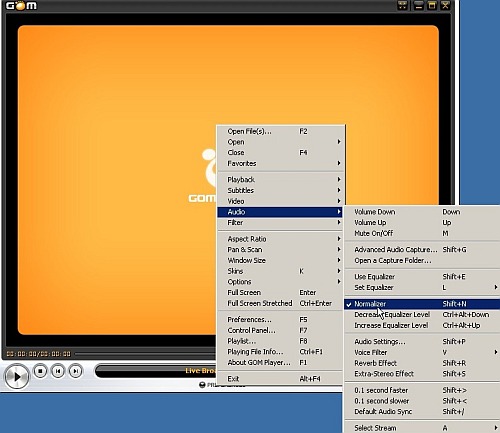
When the station stopped running OTR in the wee hours, I switched over to using my computer as a "radio". GOM player, the best of the available media players, has a playlist feature, so I just line up about 16 half-hour programs each night and let'er rip. I don't need to change the list every day, because most of the shows run while I'm asleep. I simply change the starting point so the first half-hour is relatively fresh.
One problem with this method: OTR clips were transcribed and recorded in many different ways by many different people. Some went straight from a carefully preserved original transcription disk to MP3; others were recorded in someone's kitchen from a portable radio tuned to a distant station and then copied through many stages of reel-to-reel and cassette tapes before the era of digitization. Thus their level and quality varies tremendously. And when my playlist began with a low-level clip, I was getting awakened suddenly at 3:30 by a high-level clip.
So I went looking for a solution, trying to find either a free-standing MP3 player or a program with some kind of automatic gain control.
It turns out that GOM player already has such a feature, though somewhat hidden, and it works perfectly. In the Preferences menu, pick Audio, then Normalizer.